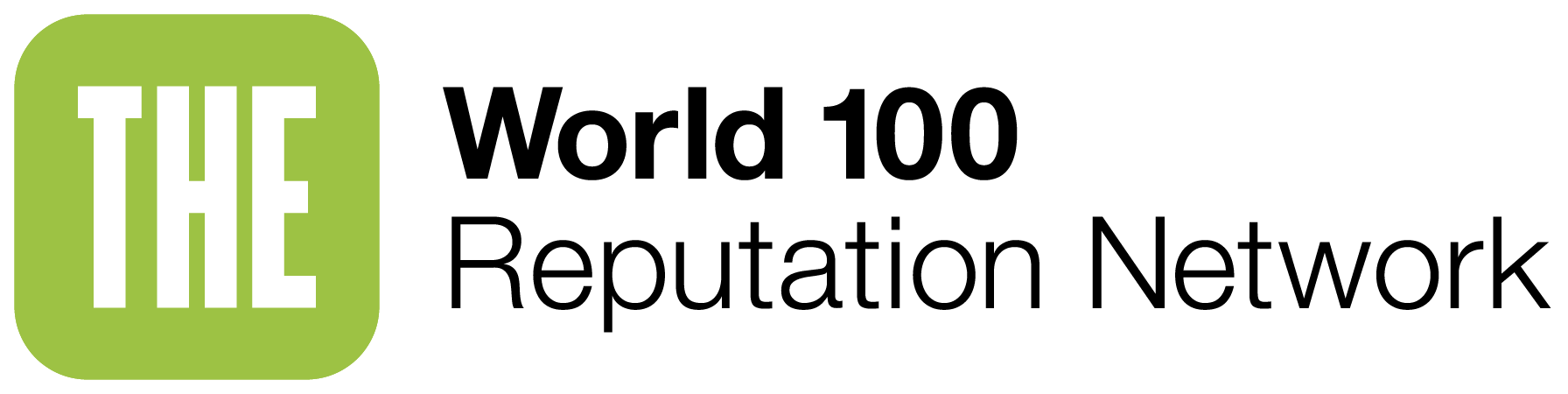When it comes to marketing, one of the biggest problems professionals have is tracking the progress and ROI of their campaigns. Whether it is on social media, digital, or more mainstream media campaigns, such as the press. At The World 100, we hear this all the time from our members and that’s why we include media monitoring within our World 100 membership offer.
Our media monitoring tools, SMART and Aurora, can help universities measure certain aspects of their campaigns and their reputation. To find out more about the tools, our experts put together a set of FAQs on the tools to help you understand how they work and how they help:
SMART
1. What is SMART?
The Social Media Analysis for Reputation Tool (SMART) brings together data for over 400 of the world’s leading universities for four social media platforms – Twitter, Facebook, Instagram and YouTube. W100 Network Members have access to quarterly KPI reporting for their own institution compared to the group and other Network members.
2. What social media platforms are covered?
The tool currently covers Twitter, Facebook, Instagram and YouTube. We are exploring the possibility of adding TikTok in the future too, if you’re interested in that, please let us know.
3. What KPIs do you track?
The quarterly reporting, free for Network Members, tracks a sample of engagement KPIs for each social channel. Some are common across channels, such as likes, comments, and post-interaction, and others are channel-specific such as Twitter conversations and YouTube views per video. The report also includes measures of the volume of posts, posts per day, and the size of fanbases. Members can log in to the tool to see the full list of KPIs by channel, including those which can be added to bespoke reporting.
4. How can I use this data?
SMART is designed to complement the social media analysis and benchmarking that your team no doubt already does. With data for over 400 universities across the world, SMART allows you to put your activity and engagement into context at a global level, as well as comparing with individual peers and competitors. There is also an option to set up bespoke reporting to include more of the KPIs than are covered in the free quarterly reports, these bespoke reports can include detailed analysis of any of the 400+ universities in the dataset (a full list of the universities covered is included in the tool). Contact research@theworld100.com to talk more about reporting to meet your specific needs.
5. Can I customise the data that is included in the SMART report?
The quarterly reporting, free for Network members, is designed to give a snapshot of social media activity and engagement for your university in a global context. Some charts within the report are interactive, allowing you to filter to show the other Network members of interest. We are always interested to get feedback on how the tool could be more valuable to you, so if you have any suggestions, please do share those with us. You can also talk to us about bespoke reporting which can include any of the 400+ universities in the data set (individually or as sub-groups) and more of the KPI metrics – more information on the metrics available and the universities included in the dataset is available in the tool. Contact research@theworld100.com to talk more about reporting to meet your specific needs.
6. What might a bespoke report look like?
Bespoke reports can cover one or more of the social media channels and can be configured to include individual university analysis for any of the 400+ universities in the set or a regional sub-group etc. The scope of competitors and KPIs is up to you. We have created an anonymised version of a real bespoke report we developed for a client specifically interested in Twitter analytics which you can view here.
7. Is it free?
Yes – W100 Network membership includes the quarterly reporting. Bespoke reports are an additional cost, starting from £500. Reports can be one-off snapshots or configured to include monthly, quarterly or annual updates. Contact research@theworld100.com to talk more about reporting to meet your specific needs.
8. Can I share access to SMART with my team?
Our W100 Data tools are designed with team-sharing in mind. Each member university can request as many logins as are required, allowing all colleagues to have access to the data that is most useful to them. You can use the same W100 Data Login to access SMART, Aurora and the W100 Tracker (for participating members). Contact research@theworld100.com to set up access for your team members, or for support in using the tool.
AURORA - Media Monitoring
1. What is Aurora?
Aurora is the World 100 Reputation Network’s international media monitoring tool with a focus on international reputation, available to all members of the World 100 Reputation Network. Aurora enables the world’s top universities to monitor and analyze their international media coverage.
As part of Aurora’s monthly assessment, we identify the number of international articles that mention universities that have been ranked in the top 100 of the four main university rankings (THE, QS, US News & World Report, and ARWU). We also search for mentions of institutions that are members of the World 100 Reputation Network. This totals around 175 universities each month. Operating since 2012, the Aurora tool has 10 years’ worth of historical data for top-ranked universities and continual W100 members.
2. What is the methodology?
Aurora provides a quantitative assessment of international reputation, measuring the total number of international media mentions a university receives during the assessment period (the first full week of a given month). The tool uses SimilarWeb.com and other analysis software to determine the world’s top 200 English-speaking online news and science sites that have more than 50% of their audience outside the country of origin of the eligible institution. In essence, the recorded number of articles in Aurora is from media sources that have the majority of their readership outside of the university’s country.
3. What kind of publications are analysed?
The world’s top 200 English-speaking online news and science sites, in terms of output and readership, are included in the analysis software and examined for university mentions. The publications that these articles appear in vary monthly, depending on the media source output that week, but many frequently feature each month. General online media sources include Times Higher Education, Financial Times, Indian Express, The Straits Times, Bloomberg, China Daily, Huffington Post, Arab Times and Japan Times. More specialist media sources include Medical Xpress, Sci-news, Politico, University World News, and EurekAlert.
4. How can I use this data?
Aurora is designed to give a snapshot of out-of-country media activity and complement the media analysis and benchmarking that your team likely already performs. With data for other W100 members and top-100 ranked universities globally, Aurora allows you to put your media coverage into context at a global level, as well as comparing with individual peers and competitors. With months and years of data, you can use the charts to examine your coverage over time and identify peaks and troughs and map these changes against other held data.
5. Is it free?
Yes – W100 Network membership includes the monthly Aurora reporting. Qualitative assessment is available separately to the tool, where each article is read and scored for its content, tone, and reach, resulting in an impact score. If you are interested in the qualitative analysis, contact research@theworld100.com to talk more about reporting to meet your specific needs.
6. How can I access this data?
Colleagues at W100 Network member universities can use their W100 Data Logins to access Aurora as part of their membership. The tool is available as an online dashboard, updated monthly with new data. Charts within the report are interactive, allowing you to filter to show the other Network members and top universities of interest. Data from the dashboard can be exported in several different formats, including PowerPoint which extracts charts as images which can then be used in reports. We are always interested to get feedback on how the tool could be more valuable to you, so if you have any suggestions, please do share those with us at research@theworld100.com
7. Can I share access to Aurora with my team?
Our W100 Data tools are designed with the team sharing in mind. Each member university can request as many logins as are required, allowing all colleagues to have access to the data that is most useful to them. You can use the same W100 Data Login to access Aurora, SMART, and the W100 Tracker (for participating members). Contact research@theworld100.com to set up access for your team members, or for support in using the tool.
If you are already a member and want to explore these tools in more detail, we are holding two webinars on media monitoring, exploring the tools in more detail and how you can make the most out of them. Visit our webinar page for more details.
If you are not a member of the network but would like to know more, you can visit our media monitoring page or contact research@theworld100.com. You can also find out more about joining the network via our membership page.